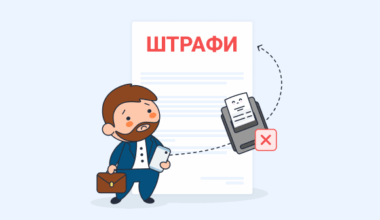Content
- Introduction
- What is a cash register in a phone?
- How does a cash register function in a mobile phone?
- The trade in rural areas without RRO
- How can I start using my phone as a terminal?
- What kind of business can use a cash register in a smartphone?
- What are the advantages of a cash register in a phone?
- What to consider when choosing a PRRO?
- Comparing a traditional cash register with a mobile PRRO
- How to install a PRRO on a smartphone?
For Ukrainian entrepreneurs, the ability to issue receipts from a smartphone, operate smoothly during unstable internet, power outages, and avoid expensive equipment costs is a necessity.
According to YouControl.Market, the number of newly registered individual entrepreneurs in Ukraine during the first half of 2024 reached 148,000, representing a 10.8% increase compared to the same period in 2023.
This step-by-step guide will outline the key differences between a traditional and a software-based RRO, as well as how to utilize your mobile phone as a cash register.

What is a cash register in a phone?
A cash register in a phone (mobile PRRO) is a mobile application that enables entrepreneurs to utilize a smartphone or tablet as a cash register, performing payment transactions and issuing receipts.
This solution offers a complete replacement for traditional cash registers and is an ideal addition to software-based RROs. For instance, it can be used by entrepreneurs who do not work at a computer or are not in the office.
PRRO in a phone is an optimal solution for entrepreneurs operating with a limited network of points of sale and no prior experience with cash registers. This low-cost solution can be enhanced or modified at any time according to the evolving needs of the business.
How does a cash register function in a mobile phone?
Firstly, you are required to register for the PRRO service and set up a point of sale and cash register via your web account on your computer.
Once the user has logged in with their login and password, the web account is synchronized with the application, enabling immediate access to the cash register. To issue receipts from the cash register on your mobile device, an internet connection is all that is required.
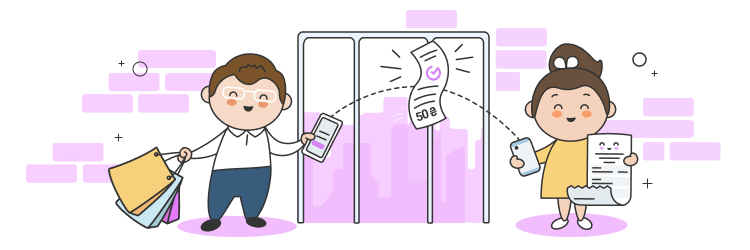
What forms of payment can be made via mobile PRRO?
The mobile PRRO, as well as its web version, offers users the ability to accept a variety of payment methods, including cash, non-cash (bank cards), online payment systems, and QR codes.
How can I start using my phone as a terminal?
A terminal in a phone or a mobile terminal is an acquiring technology that enables cashless payments to be accepted using a smartphone or tablet with NFC functionality.
For entrepreneurs who frequently work off-premises, the most convenient methods of accepting payments are Tap to Phone and QR code payments.
![]()
How to accept payments with Tap-To-Phone technology?
Tap-To-Phone is a contactless payment technology that enables users to utilize their smartphones as point-of-sale (POS) terminals. The payment data is transmitted via a secure payment network, with bank card data encrypted to ensure transaction security.
All you need is a smartphone that supports NFC and the Terminal app.
 How a contactless payment is made from a smartphone?
How a contactless payment is made from a smartphone?
In the app, the seller indicates the amount of the transaction.
The buyer completes the transaction by tapping their card or mobile device against the seller's smartphone.
The app records the transaction.
The seller will then send the buyer an electronic receipt via email or SMS.

![]()
How to accept payments via QR code?
Another convenient alternative to a conventional terminal is payment by QR code.
The seller is required to create a QR code for the product in the program (for example, through RozetkaPay) and present it to the customer. Once the customer has scanned the code, they are directed to the payment page, where they can enter their bank card details or choose to pay via Apple Pay or Google Pay.
Once the payment has been successfully processed, a notification will be displayed on the screen. At this point, the receipt will be automatically sent to the tax office and can then be printed or sent to the customer via email or messenger.
![]()
How to issue electronic and paper receipts?
The mobile PRRO generates electronic receipts that can be sent to the client in any convenient way, including via messengers (such as Viber, Telegram and WhatsApp) or by e-mail.
In order to issue paper receipts, the PRRO must be connected to a thermal receipt printer via Bluetooth or WiFi.
![]()
How to scan barcodes?
Entrepreneurs who have a cash register function on their mobile phones can avoid the expense of a barcode scanner, as goods can be scanned using the camera on the phone.
The camera can be accessed via a mobile application, directed at the barcode of the product, and the software will automatically identify the product and include it on the receipt
.
What kind of business can use a cash register in a smartphone?
A smartphone-based cash register is an ideal solution for small businesses that sell goods or provide services and prioritise mobility, flexibility and cost savings on equipment.
For example, delivery personnel for cafes or restaurants can utilize the PRRO functionality on their mobile devices to rapidly process orders and accept payments.
Small and medium-sized retail stores with low sales volumes will be able to avoid the additional costs associated with purchasing and maintaining traditional cash registers.
And those businesses that typically accept card payments will be able to efficiently process non-cash transactions and issue electronic receipts.
The PRRO app on a smartphone can be utilized as the primary tool for cash register operations, and serves as an invaluable secondary tool in situations where a computer is unavailable due to power disruptions or internet connectivity issues.
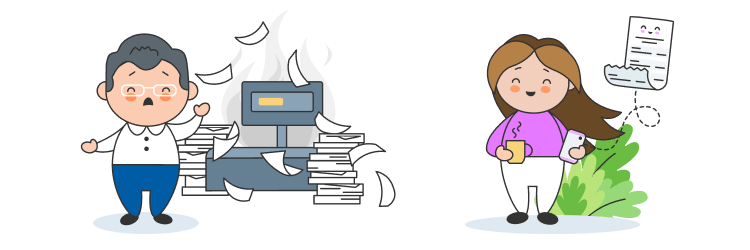
What are the advantages of a cash register in a phone?
Continuous operation . Failures on the State Tax Service’s servers, the absence of the Internet or electricity – these circumstances will not affect the performance of the cash register. At any time, you can access your smartphone account and issue a receipt to the customer.
Cost savings . The mobile PRRO requires no additional equipment. It allows users to issue receipts, scan barcodes and accept payments from a single smartphone.
Autonomy . The mobile application can be used as the main device for working with the cash register and receipts, or as a contingency option when a computer is unavailable.
Easy to use . It is a simple and convenient way to issue receipts from a smartphone. Just open the app on your phone and issue a receipt. No need for any unnecessary movements.
Quick installation. The registration of a cash register with the State Tax Service and point-of-sale configuration can be completed in 15 minutes, enabling the issuance of receipts from the same day.
What to consider when choosing a PRRO?
When selecting a software-based RRO, it is essential to consider a number of crucial features that can influence the simplicity of use or compliance of the service with legal requirements.
Price. The State Tax Service provides entrepreneurs the opportunity to utilize a cost-free software solution. Vchasno.Kasa also offers a complimentary plan. The average cost of a cash register per month does not exceed 180 UAH, allowing entrepreneurs to select a plan that aligns with their business needs and scale.
Integration with CRM, accounting systems, etc. This will enable you to process sales, generate receipts and reports, reduce the number of manual operations, and increase business efficiency in a quick and convenient manner.
Data security and storage. It is essential that the PRRO provides reliable data storage on a secure server and retains receipts for the maximum allowable period in the event of an audit.
Updates. It is essential that the PRRO is updated on a regular basis, particularly in light of changes to tax legislation. The provision of automatic updates will be a significant benefit, as it will enable businesses to consistently comply with legal requirements without additional effort.
The software-based RRO developers are continuously enhancing the service’s functionality and striving to comply with all business requirements. For instance, the Vchasno.Kasa platform enables users to add catalogs and products, upload photos from a mobile device, and edit or delete items. Receipts can be issued for a variety of payment methods, including advance payment, cash on delivery, payment by card, cash, certificate, or QR code.
Comparing a traditional cash register with a mobile PRRO
The choice between a traditional cash register and a software-based RRO depends on the specific needs of the business. There are notable differences between the two in terms of mobility, cost, and ease of use:
| Traditional cash register | Mobile software-based RRO | |
| Price | The cost of the equipment is high (15-20 thousand UAH). The set includes a receipt printer | All you require is a smartphone. Additionally, you should buy a printer (if necessary) |
| Mobility | Fixed place of use | Mobile, can be used anywhere |
| Service | The service life is 7 years, requires frequent repairs and maintenance | Not required, the program updates on its own |
| Integrations | Limited | Integration with CRM, accounting systems, websites, and marketplaces |
| Payment acceptance | Cash and non-cash (via an additional terminal) | Cash and non-cash payments. It can accept payments via Internet acquiring, payment systems (WayforPay, Liqpay, etc.). Allows payment by certificate or credit payment |
| Issue of receipts | Paper receipts only | Electronic and printed receipts |
| Ease of use | Manual work. All reports must be submitted manually every day | Automated sending of reports/closing of shifts. You can choose different types of payments and easily add products |
| Internet connection | Requires a permanent internet connection | Can work on the mobile Internet |
| System update | To update the RRO, you need to submit an application for re-registration of the RRO to the tax office | The software provider automatically updates the system |
| Technical support | Need to be sent to service centers for repair/maintenance for an indefinite period of time | The provider can solve the problem during the working day |
| Training of
of employees |
Training is required to work with the equipment | It is quick and easy to learn without the help of specialists |
How to install a PRRO on a smartphone?
Once an entrepreneur has selected a software-based RRO provider, there are a number of steps to be taken.

Step 1. Obtain a QES (qualified electronic signature)
Prior to registering a PRRO, it is necessary to obtain a QES. You may use a QES from an individual or legal entity, or alternatively, an electronic signature from an individual entrepreneur.

Step 2. Register a point of sale with the tax service
You may register a point of sale in the taxpayer’s e-cabinet and submit information about the trade/service facilities where this software-based RRO will be used.

Step 3. Register a PRRO in the taxpayer’s e-cabinet
In the taxpayer’s personal account, you need to submit an application in Form 1-PRRO (to register a software-based registrar), and then fill out Form 5-PRRO (to assign cashiers to a software-based cash register).
Registering a software-based RRO directly from the service’s web cabinet is a more straightforward process. For instance, the Vchasno.Kasa service allows users to register a software-based registrar and cashier directly in the personal account, as well as set up the necessary configurations in the web cabinet.

Step 4. Download and install the Vchasno.Kasa application on your phone
Once you have completed the registration and set up of the cash register in the web cabinet, you will then be ready to proceed with the installation of the application on your phone. Please download the Vchasno.Kasa application from Google Play or the App Store and install it. The next step is to log in to the system using the credentials provided during registration. The web cabinet is fully synchronized with the application, so once you have logged in with your login and password details, you will be able to access the cash register and issue receipts directly from your phone.
Issue checks according to all the requirements with Vchasno.Kasa!
Get a free consultation and learn more about fiscalization and cash discipline.