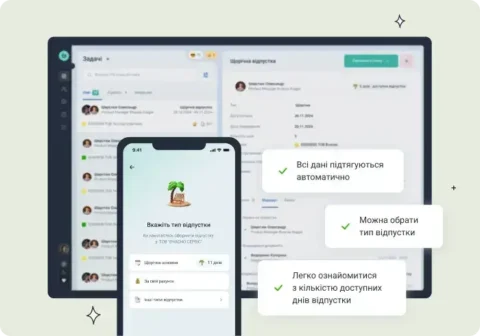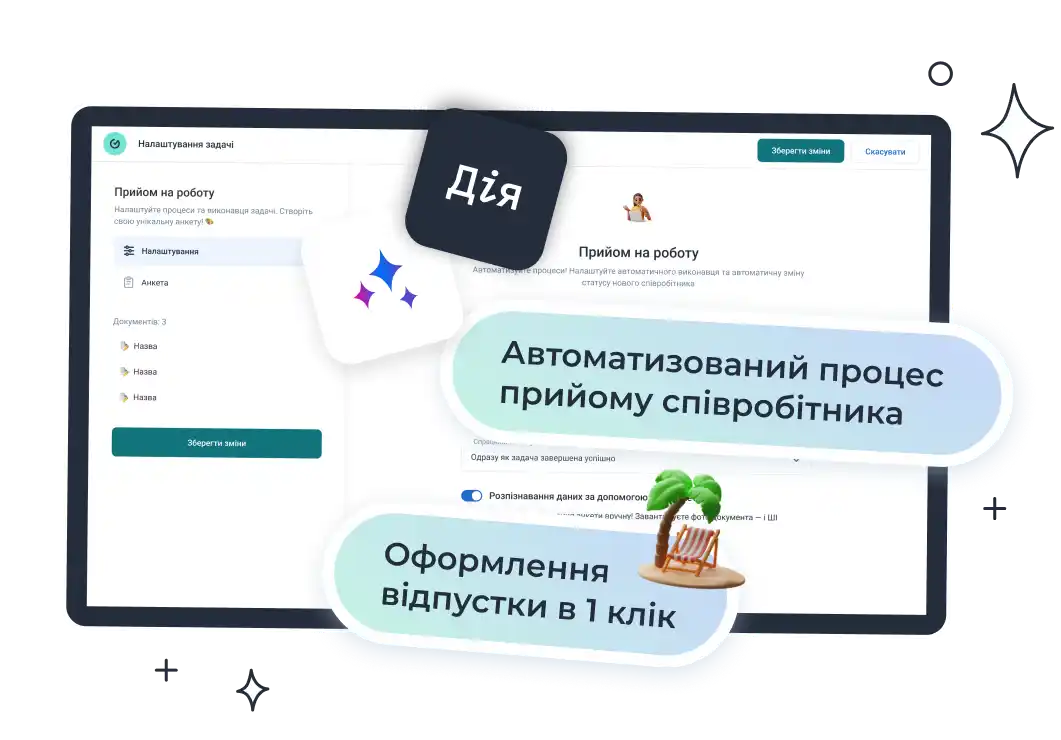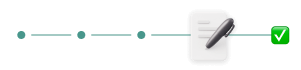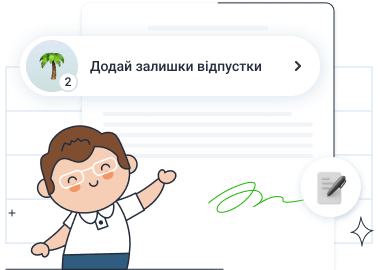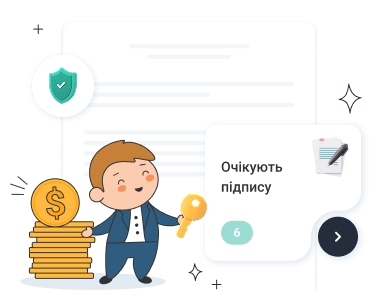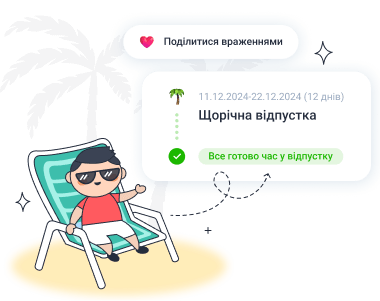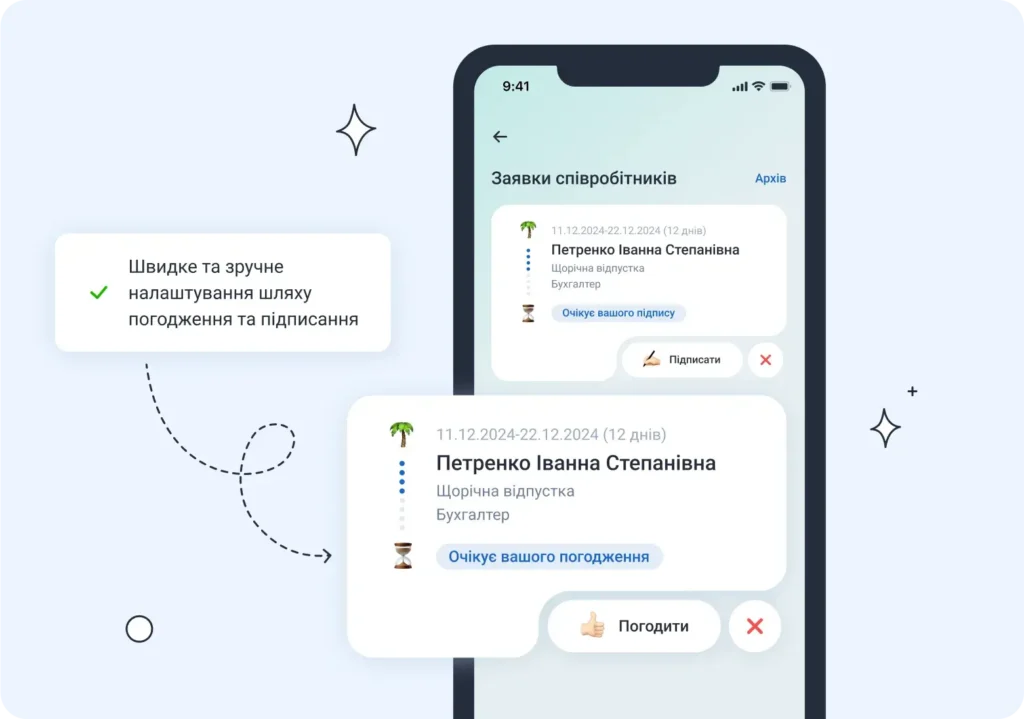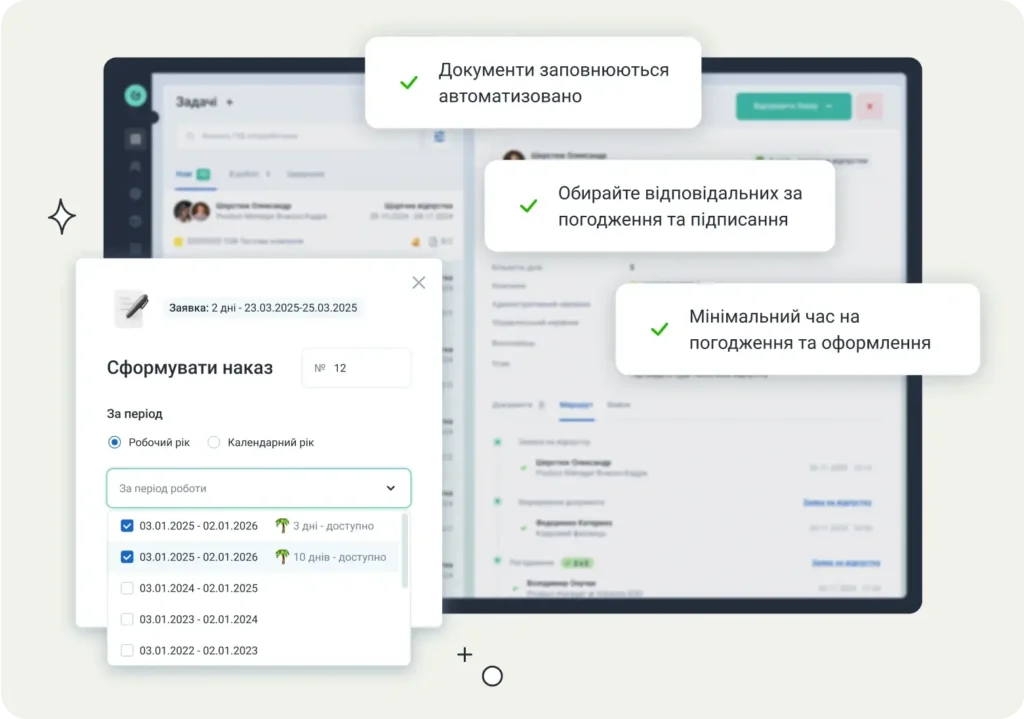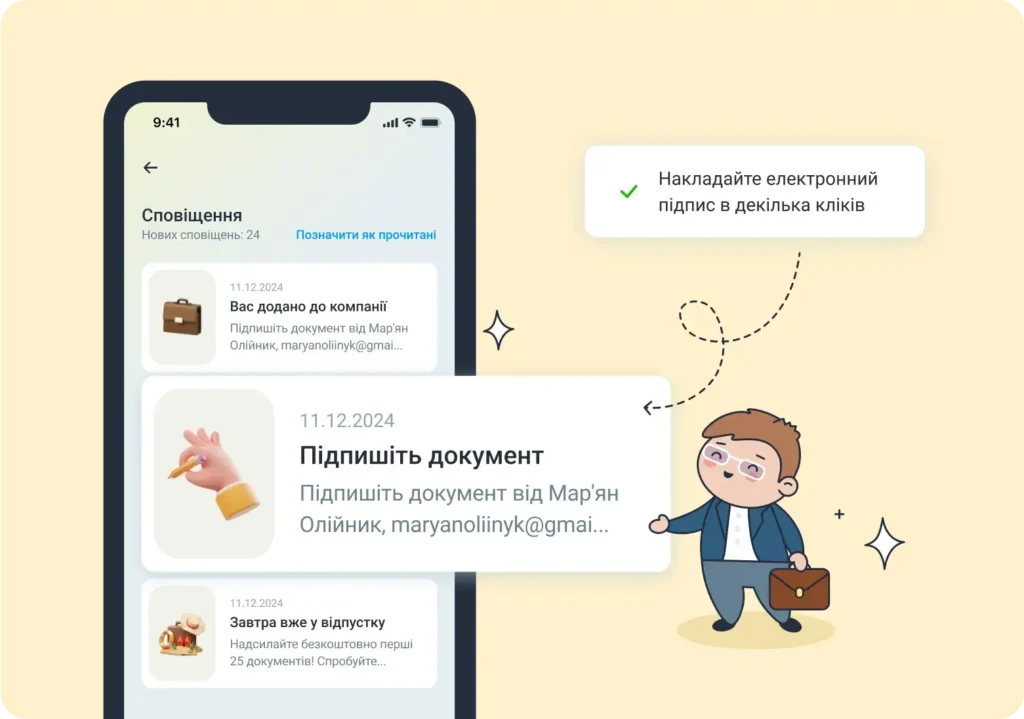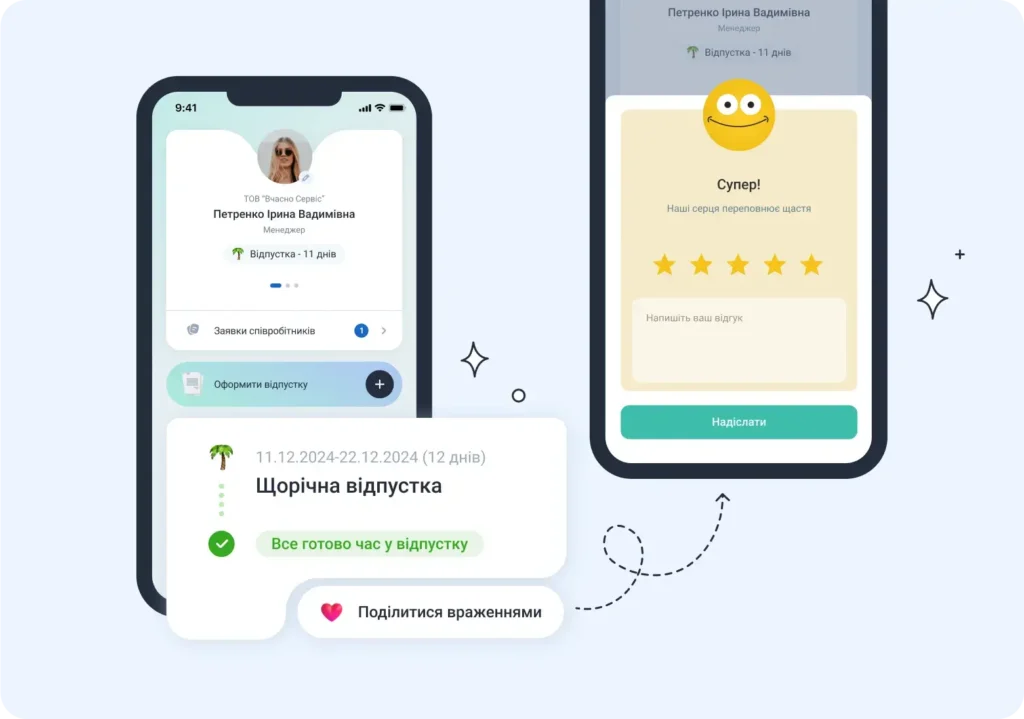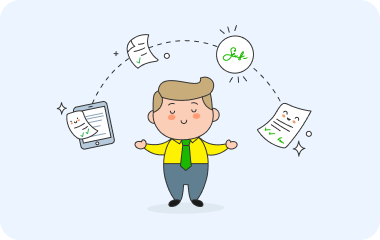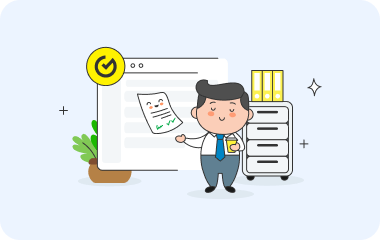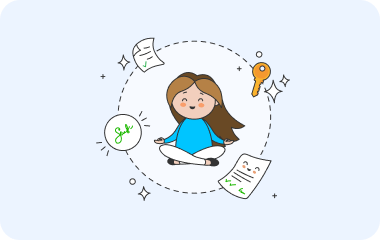Зручно для фахівця з кадрів
- Опрацьовуйте документи
- Відслідковуйте кадрові задачі
- Призначайте маршрут документів
- Ведіть облік відпусток
- Автоматично заповнюйте профіль співробітника та завантажуйте його документи за допомогою шерінгу даних із застосунку Дія.