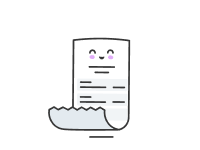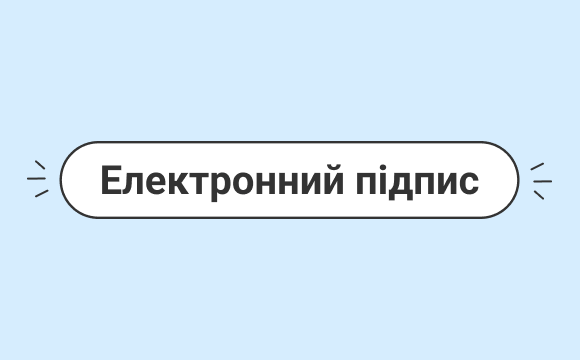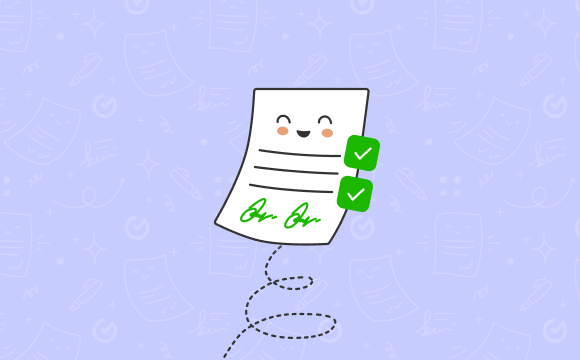The Law of Ukraine No. 265/95-VR allows entrepreneurs to use software-based registrars on an equal footing with hardware-based ones. PRRO has its peculiarities in use, and the procedure for its registration has its nuances. We`ll consider how to register a software registrar in this article.
How to prepare?
Before registering a PRRO, gather the information you will need to provide during registration:
- Current email address and phone number;
- Business address (owned or rented premises or sole proprietorship registration address);
- Name of the store, outlet, or trade/service facility;
- Electronic signatures for the entrepreneur, head of the company, cashier, or company seal for each cash register
Step 1. Obtain a Qualified Electronic Signature (QES)
Before registering the PRRO, obtain a QES from any qualified electronic trust service provider. For registration, you can use a legal entity’s or individual’s electronic signature or an individual entrepreneur’s electronic signature.
For users of the «Vchasno.Kasa» software registrar, it is most convenient and profitable to obtain a qualified electronic signature «Vchasno.KEP». This is a cloud-based solution with a high level of data protection that allows you to issue checks from your computer or mobile devices.
When working with a software cash register, one QES key is used only for one open shift. If several cashiers work with one software registrar, you can use an electronic seal. However, the password must be kept by one authorized person to prevent compromise of the seal. If you register several cash registers, you need a separate electronic seal for each of them.
Step 2. Register the point of sale with the tax service
Aligning with clause 63.3 of the Tax Code of Ukraine, an entrepreneur who wants to register a PRRO must be registered with the tax service. Therefore, in the taxpayer’s electronic office, you need to provide information about the objects of trade or provision of services where the PRRO will be used. To do this, the entrepreneur fills out form 20-OPP.
Let’s take a closer look at how to fill in the individual columns of the form.
Column 2 (Code of information provision). If you are registering a PRRO for the first time, enter the number 1, for re-registration — 3, for closing the registrar — 6.
Column 3 (Type of taxable object). Specify the code from the «Types of taxable objects» reference book. For example, for a store — 321.
Column 4 (Name of the object). Enter the name of the point of sale or service. It will be displayed on fiscal receipts. For example, SHOP store.
Column 5 (Taxable object identifier). Enter a number, the first digits of which correspond to the taxable object code (column 3), the remaining 5 are arbitrary. For example, for a store, you can specify the number 32112345, where 321 is the store code and 12345 is any digit.
Columns 6-7 (Administrative unit according to the Classification of Types of Economic Activity where the taxable entity is located). The KOATUU code can be found in the reference book.
Column 8 (Location of the taxable object (street/house/office/apartment number). The address should be indicated exactly in the order indicated in the title of the column. For example: 1, Shevchenko St., apartment 2.
Column 9 (State of the taxable object). Indicate one of the numbers: 1 — under construction/preparing for commissioning; 2 — in operation; 3 — temporarily out of operation; 5 — unfit for use; 6 — alienated/returned to the owner; 7 — change of purpose/reprofiling; 8 — leased.
Column 10 (Type of right to the taxable object). You must specify a number: 1 — right of ownership; 2 — right of possession; 3 — right of use; 4 — right of economic management; 5 — right of operational management; 6 — right of permanent use; 7 — right of long-term use or lease; 8 — right of short-term use, lease or hire; 9 — mortgage; 10 — trust management of property.
Step 3. Register the PRRO
The procedure for registering a cash register is defined in the order of the Ministry of Finance No. 317 dated 23.06.2020. Following it, apply for registration of the software registrar in the form 1-PRRO.
Column 3 of Form 1-PRRO, indicates the same data on the business unit as in Form 20-OPP. In column 5, it is recommended to select the «in progress» option — this will allow the software registrar to work offline in the absence of an Internet connection.
Form 1-PRO is processed by the tax service server and assigns a fiscal number to the software registrar. It is stored in the STS database as long as the PRRO issues checks and does not change in case of re-registration.
Upon successful registration, you will receive a confirmation receipt. The second receipt indicates the fiscal number of the cash register. If the form contains incorrect or insufficient data, you should re-submit the application in Form 1-PRRO.
After the registration of the PRRO in the taxpayer’s electronic office, the status «valid» appears opposite the cash register number. Now you need to fill out Form 5-PRO and assign cashiers to the software cash register.
In the «Business entity key identifier» column, copy the data from the public key certificate, and in the «Signature type» column, specify one of the options — «cashier», «senior cashier» or «termination of work» (if the cashier is dismissed).
How to register a cash register in the «Vchasno.Kasa» workspace
If you use «Vchasno.Kasa», you can register a software registrar and a cashier in the service’s workspace. To do this, follow these steps:
- open the «Service settings» menu and click the «Add» button;
- fill in the data in the form that opens. The data are identical to those specified in the forms 20-OPP, 1-PRRO, and 5-PRRO;
- click the «Register with the State Tax Service» button.
«Vchasno.Kasa» will then submit the necessary applications to the STS server simultaneously. Upon completion, notifications will be delivered to your «Vchasno.Kasa» electronic cabinet and information about cashiers will be accessible in the taxpayer’s electronic cabinet in the «Software RROs» menu. After that, cashiers can issue fiscal receipts using the PRRO.
Vchasno.Kasa offers solutions for different types of businesses.
Order a consultation to learn more about PRRO from Vchasno.Kasa.

Popup title

Thank you! We will contact youas soon as possible