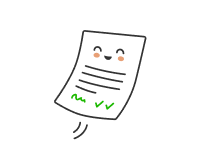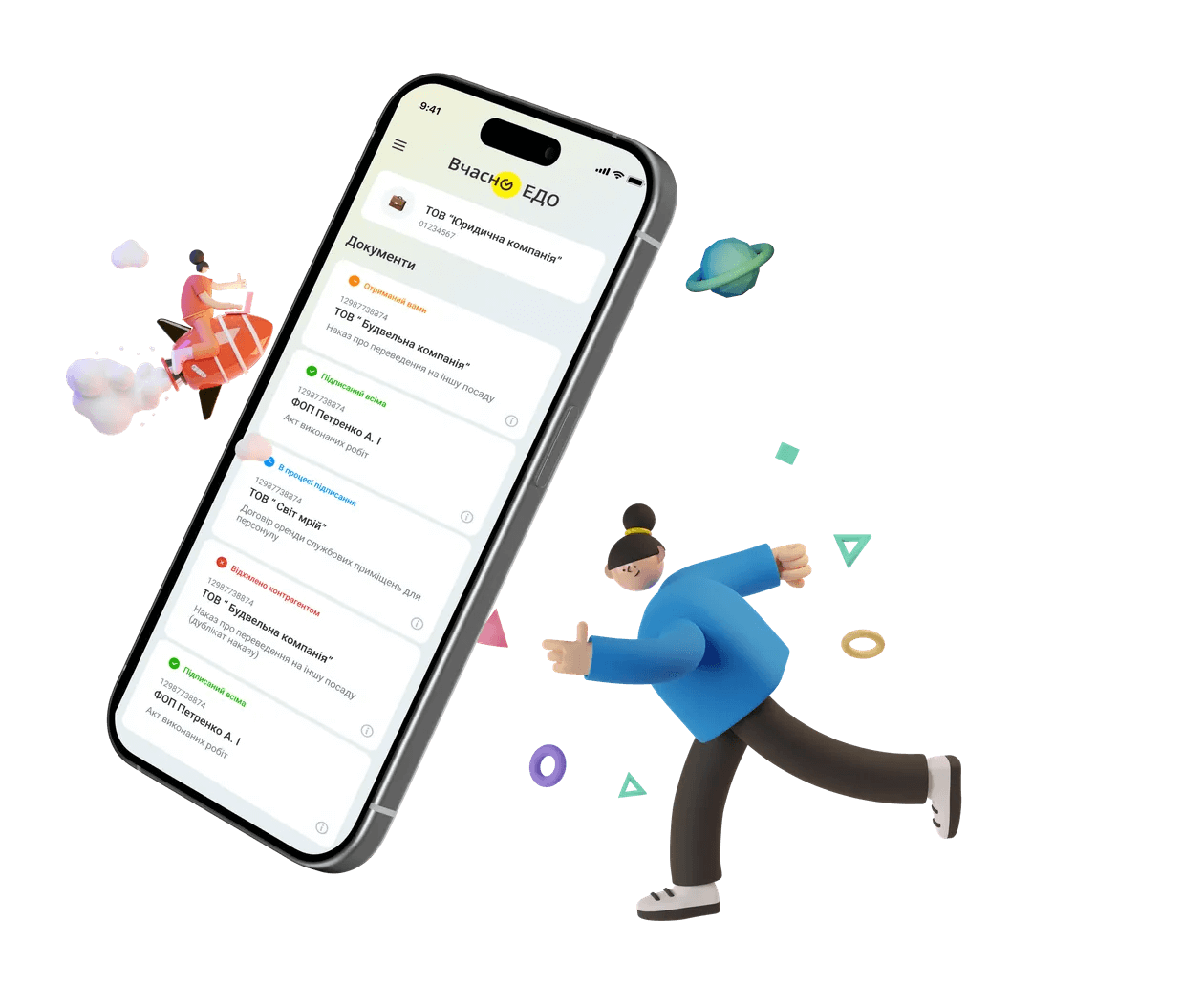With the spread of remote work, mobile applications have become an effective business tool. Entrepreneurs use them to set up various business processes, from organizing day-to-day work to concluding deals.
In this article, we’ll explain how the Vchasno mobile app helps entrepreneurs sign and exchange electronic documents with partners remotely.
What is Vchasno.ODE service?
![]()
Vchasno.ODE is an instant online document exchange (ODE) service that allows users to sign, send, receive documents online and store them in a secure cloud archive.
The service helps companies fully organize their document flow. In particular, Vchasno.ODE service allows users to create and sign the following types of documents online:
- external — contracts, agreements and other legally significant documents that the company signs with business partners;
- accounting — invoices, CMR, acts of completion;
- personnel — documents on hiring, transferring, dismissing employees, granting vacations, etc.;
- management — internal orders, instructions, and guidelines.
For convenient work with documents in Vchasno.ODE, company employees can use a mobile application. It is convenient for employees who are involved in approving and signing documents but are often on business trips, such as department heads, managers, lawyers, etc. The app allows employees to approve and sign documents anywhere without Wi-Fi.
The Vchasno mobile application provides advantages in those business sectors where it is important to make decisions quickly (for example, in the financial and investment industries, etc.). An executive or manager of a company can instantly sign documents from a smartphone while on a business trip or at a business meeting, and thus quickly conclude agreements with partners.
Document management in the Vchasno app is also effective in decentralized companies where divisions (production facilities, regional branches, headquarters) are geographically remote. Working in the application, managers can coordinate the activities of separate divisions and the head office.
Vchasno mobile application: benefits for business
The Vchasno mobile application is well suited for businesses of various sizes and in various industries. For small and medium-sized business’ owners, the ability to sign a document online allows them to quickly process documents, start cooperation with partners, and more. This increases the competitiveness of enterprises in the market.
In large companies, the Vchasno app helps to solve a wider range of tasks: concluding contracts, supplying goods, coordinating personnel issues, etc.
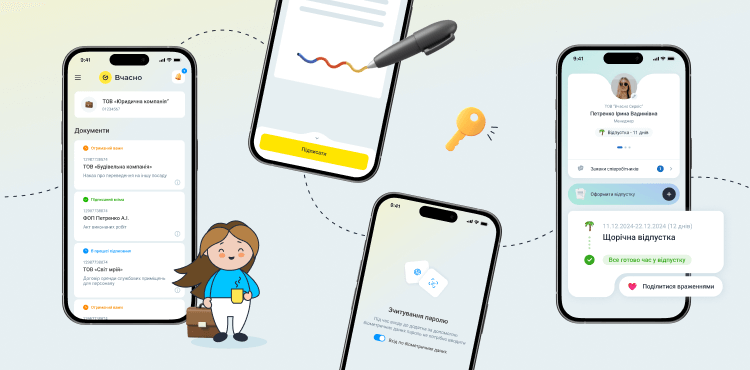
Working with documents in the app gives company managers the following advantages:
- Prompt decision-making. In the Vchasno app, one can approve, sign, and send a document (for example, a certificate of completion or contract) within a minute. This shortens the entire document processing cycle, especially if many employees are involved. The company concludes contracts with partners, delivers goods, etc. faster.
- Remote control of business processes. The CEO or manager can monitor the company’s processes while on vacation or business trip. If there are any delays at any stage of document approval and signing, the manager can quickly resolve them.
- Organizing the work of departments and teams. With the Vchasno app, managers can quickly familiarize employees with internal documents, coordinate personnel issues (hiring, vacation), and more.
To appreciate all the benefits of the Vchasno mobile application, you can download it on Google Play and the App Store.
Features of the Vchasno app
The latest version of the Vchasno app takes into account the needs of companies with a large document flow. Let’s take a look at the new document management capabilities available to users.
![]()
Bulk signing and approval of documents
The user can sign or approve several documents at once. This saves working time for company executives or managers who work with a large number of documents, for example, approving vacation requests or internal company orders.
![]()
Document History
The user can view who has already approved and signed a document. This allows you to track the progress of document processing and optimize the approval chain. To view the history, open the Info menu on the document page.
![]()
Document signing capabilities
The entire process of signing a document with the Vchasno.QES cloud signature takes place in the Vchasno app. The user does not need to go to a separate application or confirm the signature via SMS.
If a sole proprietor or individual does not use the Vchasno.QES service, he or she can sign a document with Diia.Signature.
![]()
Registration in the Vchasno.ODE service
From now on, you can register in the Vchasno.EDI service and confirm your company in the mobile application. The user gets access to the account after authorization through a qualified electronic signature of the company’s employee.
If the user does not have a QES of a company employee or is registered with another e-mail, he or she can confirm the company using Diia.QES
Data security and confidentiality
The Vchasno app provides users with data confidentiality and secure document storage.
For this purpose, it is used:
Encryption of documents. Before a document is saved to the archive, it is encrypted using the latest protocols.
Secure storage in the cloud archive. Vchasno.ODE user data is stored on secure Amazon servers. Data centers are located in the European Union.
Protection against hacking. The Vchasno.ODE service regularly passes pen tests. They make it possible to prevent possible system vulnerabilities.
Using the settings of the Vchasno application, the user can additionally protect the document archive from unauthorized access. To log in to the application, you should use a strong password and enable two-factor authentication.
The Vchasno.ODE service allows users to differentiate access to documents. A company manager can grant access to a document only to those employees who approve and sign it. You can customize the visibility of the document in the list, the ability to edit or sign it.