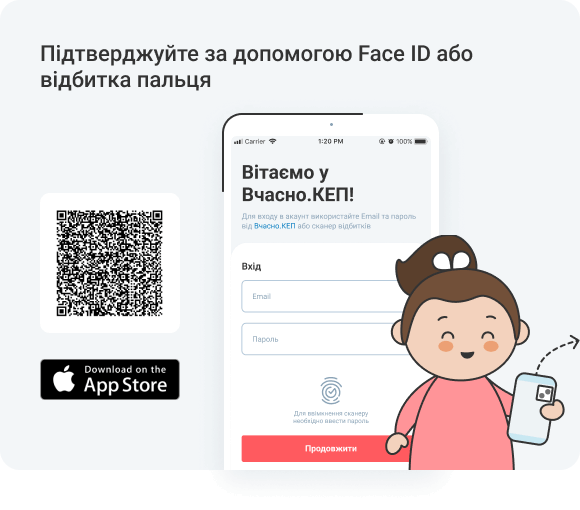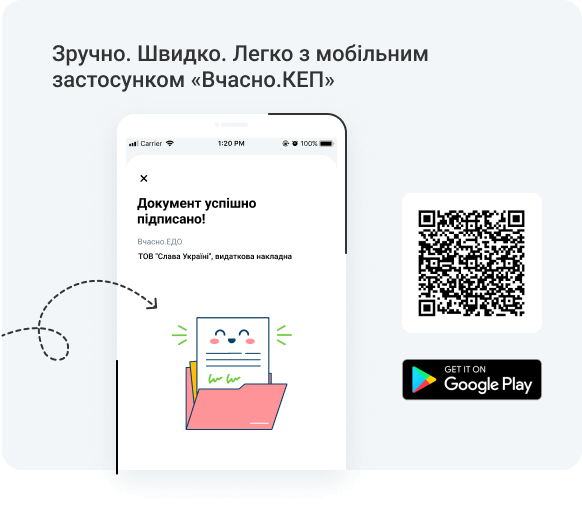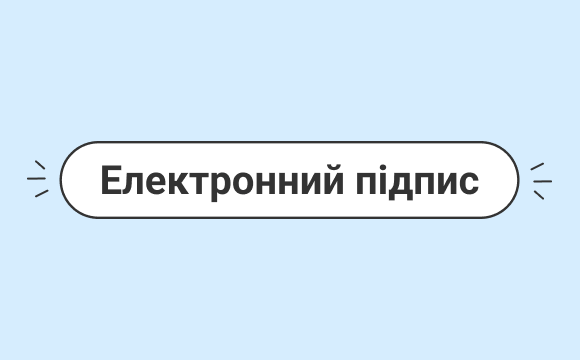As companies switch to electronic document management, more and more employees are using qualified electronic signatures (QES). In this article we will consider how to obtain a QES and start working with electronic documents.
What is the purpose of an electronic key?
Ukrainian legislation empowers both individuals and corporate entities to leverage QES. Accordingly, electronic signatures of individuals (including individual entrepreneurs) and legal entities are distinguished. Each of them is used for specific purposes.
An individual’s QES enables people to receive public services. In particular, using it one can to log in to the iGov.ua portal to:
- apply for a foreign passport or a passport of a citizen of Ukraine (for foreigners)
register a sole proprietorship; - submit tax reports of a sole proprietorship;
- connect a cash register and issue checks;
- apply for marriage registration;
- apply for a birth or death certificate online;
- register at the place of residence;
- obtain an online certificate of family composition;
- submit a petition or appeal to an official;
- register a copyright for an intellectual property object, etc.
Employees sign documents in the course of exchanges with business partners using a legal entity’s official QES. E-signatures are used in companies quite widely, depending on the level of implementation of electronic document management. In particular, electronic signatures are used in the following areas of work:
- HR document management — for signing applications for hiring, transfer, dismissal, vacation and sick leave, etc.
- internal document flow in the company — with the help of QES, the manager signs orders and instructions, and employees confirm that they have read them;
- external document flow — for the approval and signing of contracts, additional agreements, primary and other legally significant documents.
Moreover, entrepreneurs use QES to submit electronic documents to government regulatory authorities: State Tax Service, Pension Fund of Ukraine, State Treasury Service of Ukraine, etc.
Vchasno.QES provides free electronic signatures for individuals, including individual entrepreneurs. The electronic signature is part of the Vchasno ecosystem and can be conveniently used to sign documents in the Vchasno electronic document management service, the Vchasno.EDI retail e-document exchange platform, and the Vchasno.Kasa software registrar.
Where to obtain a QES?
You can get a QES key from qualified electronic trust service providers (KNEDP). A complete list of such providers is available on the website of the Ministry of Digital Transformation.
Providers provide QES for different needs. For example, Diia and Privat 24 register electronic keys for individuals free of charge. Some banks issue QESs only for legal entities. So, before ordering a QES, find out on the provider’s website where you can apply an electronic signature or request a consultation.
Vchasno.QES provides free electronic signatures for individuals, including individual entrepreneurs. The electronic signature is part of the Vchasno ecosystem and can be conveniently used to sign documents in the Vchasno electronic document management service, the Vchasno.EDI retail e-document exchange platform, and the Vchasno.Kasa software registrar.

How to obtain an electronic signature?
The procedure for obtaining an QES for individuals and legal entities differs. Let’s consider the most important ones.
List of documents. An individual must be identified based on a valid QES certificate (e.g., Diya or Privat24). To obtain a QES for a legal entity, you need to provide a certificate of registration, statutory, and other documents confirming the powers of the persons who will use electronic signatures.
- Register for the Vchasno service by following the link.
- Click “Get QES” in your account.
- Scan the QR code of Diia-signature or sign it with any other, for example, with the signature of Privatbank.
- Verify your phone.
- Come up with a PIN code for your Vchasno.QES.
After paying the bill, you can use Vchasno.QES to sign electronic documents and certify your identity. Please note that the certificate is valid for 1 or 2 years. The user specifies the period in the application for a QES. After it expires, the certificate must be renewed.
Instantly sign documents in 1 click on your smartphone
Get your Vchasno.KEP
Order secure cloud electronic keys from the qualified provider of electronic trust services Vchasno
FAQ
How can I check my electronic signature?
What does an electronic signature look like?
How much does an electronic digital signature cost?

Popup title

Thank you! We will contact youas soon as possible