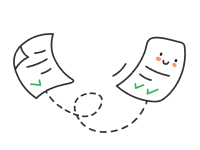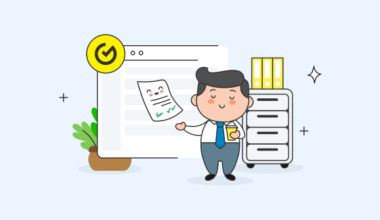Content
- Introduction
- What is an internal document?
- Types of internal documents
- Stages of internal document workflow
- What is internal approval of documents?
- What do you need to do to switch to an electronic internal document workflow?
- What difficulties can you face?
- The storage of internal documents
- Inspections by the regulatory authorities
- What are the advantages of switching to internal document workflow?
For any company to work effectively, it is necessary to organize the processes of interaction between all employees and to document employment relations with the company. This can be done with the help of internal company documents.
Some internal company documents are required by law and are mandatory, while others contribute to a high-quality and safe business.
What are the most common internal documents? What are the benefits of switching to electronic internal document workflow? We’ll discuss these and other important issues in this article.
What is an internal document?
An internal document is a document that is created, signed and used within the company and never outside of it.
Types of internal documents
All documents are grouped into many different categories. Internal documents belong to the category “At the place of drafting” because they are prepared and are valid only in a particular company.
Although the law does not specify a clear list of mandatory internal documents for an individual-entrepreneur or a limited liability company, the most common ones are:
- certificate/statement (e.g., write-off certificate, reconciliation statement, statement of adjustment, certificate of services rendered, statement of return, transfer and acceptance certificate);
- internal regulation;
- application (for employment, dismissal, vacation leave);
- cash vouchers;
- business trip permits;
- internal labor regulations;
- employment position descriptions;
- Regulations (on remuneration, vacations, dividends, accounting, etc.);
- collective employment agreement;
- staffing table;
- employment agreement;
- Packages of information security documentation for a company;
- Packages of labor protection and fire safety documentation;
- Orders within the company — on trainings, organization of committees, etc.;
- Instructions — for occupations, types of work, electrical safety;
- Logbooks — for registration and accounting, including occupational health and safety briefings;
- Programs — for trainings, health and safety briefings;
- Lists of high-risk jobs and those of occupations and employees who perform them.
The list of such documents may differ for each company and is highly individualized. For example, internal documents for an individual-entrepreneur, in case of no employees, are reduced to a minimum, while internal documents for a limited liability company (LLC) have significantly more items.
Internal documents also include accounting documents, which are also divided into internal and external ones. These include: advance reports of accountable persons, time sheets, fixed asset inventory cards, cash receipt vouchers, etc.
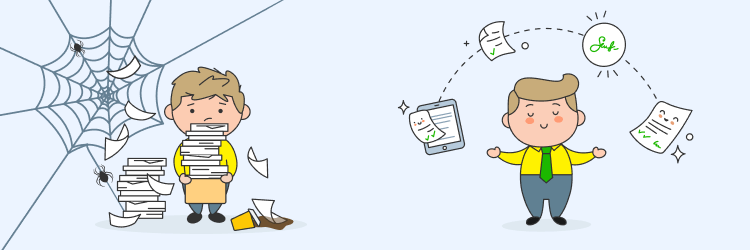
Stages of internal document workflow
Internal document workflow is the circulation of documents between different departments and employees within a company from the moment of their creation to execution (clause 12, article 2, section 1 of the Regulations on the organization of document management and archival storage in state bodies, local governments, enterprises, institutions and organizations).
The document workflow system implies that there is a specific instruction that regulates the entire life cycle of a document from the moment of creation to the moment of execution.
At a company, the internal document workflow is regulated by the company’s document management instructions, document processing regulations, provisions on structural units, and job descriptions.
Typical stages of internal document workflow:
- drafting,
- approval,
- registration,
- familiarization,
- signing,
- control of execution,
- storage
Having a well-organized internal document workflow makes document processing quick and easy. As a result, all business processes are streamlined and management efficiency is improved, since the company’s departments are not overloaded with paperwork.
What is internal approval of documents?
We distinguish between internal and external approval of documents.
External approval of a document is the approval of a document with other legal entities, regardless of their level of subordination.
Internal approval of a document is the process of confirming (sometimes signing) by responsible employees the appropriateness or correctness of a document. It is carried out only within the company or institution — with structural units, officials who, in accordance with their competence, deal with the issues raised in the draft document.
Approval is not applied to all documents, but only when it is necessary to assess the appropriateness, validity and compliance with the law.
Internal approval of a draft document is issued with a visa consisting of the following elements:
- position title of the person who approves the document;
- personal signature of the person;
- name and surname;
- date of approval.
If an internal document requires the approval of several persons, each of them must examine it in accordance with the appropriate competence of the particular approver.
Internal approval of a document may be parallel, sequential, or mixed.
Parallel approval is a type of approval where each of the approvers has the authority to approve the draft document independently of the others.
Sequential approval is an approval with a clear sequence of approvers, according to which the draft document is sent from one to another, according to the approval hierarchy and scenario.
A mixed type of approval can combine the features of both parallel and sequential approval of documents.

What do you need to do to switch to an electronic internal document workflow?
Develop and issue an internal order on the transition to electronic document workflow;
Choose an electronic document workflow service (ODE);
Obtain a qualified electronic signature (QES);
Develop instructions for maintaining electronic internal document workflow;
Make all employees of the company who will be involved in this process aware of it in detail.
When using document workflow automation tools, the organization of document workflow should ensure compatibility of traditional and automated methods of document processing with the capabilities of document workflow automation tools.
What difficulties can you face?
Any changes or innovations in the company’s activity affect the work of the staff. There may be difficulties with employees who have a negative attitude towards changes in their work.
Resistance of employees. If the transition from traditional to electronic document workflow is too drastic, employees may resist it and, as a result, the implementation process will be complicated. An individual approach to each employee, training, and a gradual transition to the new document workflow system will make it easier to cope.
Resistance of managers. Some managers may not agree with the innovations in their department or division. Try to start the implementation in those departments and processes where managers are more loyal and business processes are simple and stable.
Constant structural changes. When your company has processes that are constantly changing and are not formalized, it can be more difficult to switch to an electronic format. We recommend that you start implementing electronic internal document workflow in those departments where things are well established.
Successful implementation of internal ODE takes time and employee training. This is where Vchasno’s experts are at your service.
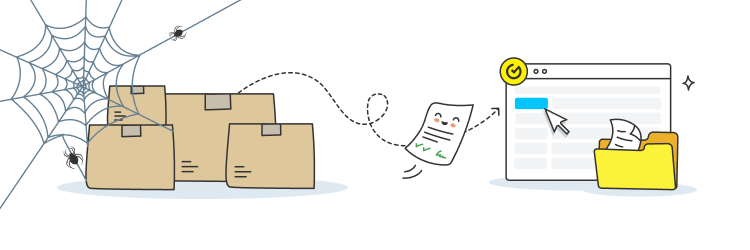
The storage of internal documents
Electronic document storage was approved by Order No. 1886/5 “On Approval of the Procedure for Working with Electronic Documents in Records and Preparing them for Transfer to Archival Storage”. This is a unified approach to working with documents, regardless of the form in which they are created (paper or electronic). Companies must organize their records management in accordance with the requirements of this Order.
Electronic documents must be stored on electronic media in a form that allows verification of their integrity on these media. The term of their storage must be not less than the term established by law for the corresponding documents on paper. If there is a risk that the documents will not be saved on electronic media for the entire period of time, the company is obliged to duplicate them on several electronic media or store them in a paper copy (Article 13 of Law No. 851).
The following conditions must be met when storing electronic documents:
information contained in electronic documents should be available for further use;
it shall be ensured that an electronic document can be restored in the format in which it was created, sent or received;
it is necessary to store information (if any) that allows to establish the source and purpose of the electronic document, as well as the date and time of its sending or receiving.
Heads of structural divisions are responsible for controlling the proper execution of documents, as well as organizing record keeping and storage in structural divisions.
Inspections by the regulatory authorities
Electronic documents, including internal ones, have the same legal force as paper documents, provided that they comply with the legal requirements as to their execution. This is confirmed by the letter of the SFSU dated January 4, 2017.
If you create one paper document and several electronic copies of it that are identical in content and details, each document is considered an original and has the same legal force.
Ukrainian legislation also does not restrict the use of a single ODE service that can be used to create electronic documents.
The process of verification of electronic documents is regulated at the legislative level. In the event of an inspection, inspectors may ask for certain documents to be printed and provided in paper form.
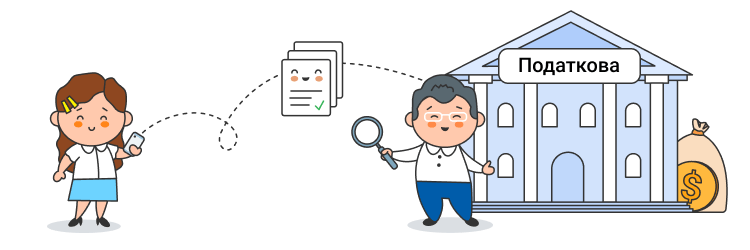
What are the advantages of switching to internal document workflow?
Switching to an electronic internal document workflow has a number of advantages for all participants in this process.
Advantages for an accountant
The main advantages for accountants who work with internal company documents on a daily basis are time savings, quickness, and convenience.
The ability to easily find, check, or send them to employees minimizes the need for manual data entry and paperwork.
Advantages for a lawyer
Lawyers deal with a large amount of documentation on a daily basis. The simplified access to the necessary materials greatly facilitates the work of a specialist, and automated processes allow him/her to focus on more complex tasks.
Another important advantage is data confidentiality and security (including encryption and access control), which reduces the risk of losing important documents.
Advantages for the director
Electronic document workflow significantly reduces administrative costs for printing or delivering documents, as well as renting archival premises. Controlling the work with documents is important for any manager: with ODE, you can track the stage of signing a document and who is currently working with it. Convenient and quick search due to standardization, reduced risk of document loss due to backup, as well as increased manufacturability and attractiveness of the company’s reputation and optimization of business processes — all this is about facilitating the management process.
Advantages for an HR manager
The electronic workflow of internal company documents reduces the workload of the HR department, as it will be much easier to control the process within one or more departments.
ODE also helps employees to save time for their direct work and speeds up HR processes: transferring an employee to another position, registering a vacation leave application in 10 seconds, etc.
Advantages for a sales manager
It is much easier for employees to sign and confirm internal company documents in electronic form. Or make requests for, let’s say, vacation or sick leave. It makes business processes within the company easier and faster, and helps to meet deadlines for submitting documents.
Advantages for a seller
If an employee (for example, a salesperson) works out of the office, he/she will be able to draw up or sign documents remotely. In this way, the document workflow will be completed on time and without the need for constant trips to the office.
Apply for a detailed presentation
Learn how electronic document management can simplify and speed up the exchange of documents in your company