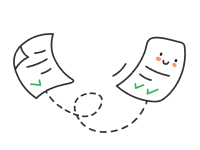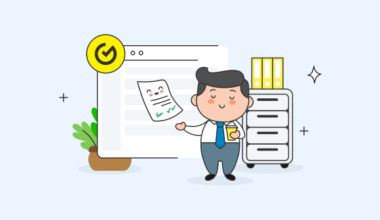The automation of document workflows in business has emerged as a key trend in recent years. Digital tools are being used by companies in a range of business sectors to process documents more quickly and efficiently, freeing up time that would otherwise be spent on routine tasks. For instance, electronic document workflow services automate the entire life cycle of an electronic document, from creation to archiving. This article will outline the most common document management tasks that can be automated.
Organizing electronic document workflow: where to start?
The experience of Ukrainian businesses demonstrates that companies begin utilizing digital services when they encounter challenges in their document-based operations. However, the implementation of digital solutions will not address all issues if the company’s document workflow is not structured effectively.
It is therefore essential to prepare for the implementation of document workflow automation in order to ensure that it will bring benefits to the company. Prior to implementing an electronic document workflow (ODE), it is advisable to follow the steps outlined below.

Audit the company’s document workflow
Analyze your existing document processing processes. This will assist you in determining the optimal course of action: whether to adapt the ODE system to existing processes or to optimize document workflow processes first.
Despite the implementation of digital services, a considerable number of companies still continue printing documents in paper form. For employees, this will entail an increase in work responsibilities, which may lead to resistance.
Prior to implementing ODE, it is essential to ascertain which document processes require automation and which will continue to utilize paper documents for an extended period. It would be advisable to digitize the processes with the largest volume of documents first. By implementing ODE in stages and focusing on one or two processes, you will achieve results more rapidly.

Step 2. Arrange training for employees
One of the most common challenges in implementing electronic documents is resistance from employees. Some employees remain skeptical about digital services, concerned that automation may result in job losses.
It thus follows that employee training is not merely about mastering the appropriate tools. It demonstrates how automation streamlines document workflows, minimizes errors and frees up time for more crucial tasks. Once employees are aware of the advantages of electronic documents, they will seek to enhance their own efficiency.
This is demonstrated by the experiences of Vchasno customers. In particular, TAS Agro has engaged over 80% of its employees and 50% of its partners in ODE during the year of the service implementation. The automation of document workflow has enabled the company to save 50% of the time previously spent on signing.
Electronic document workflow systems automate a range of routine tasks, including the approval, signing and sending of documents. The system provides scenarios for the processing of all types of documents and configured routes that automatically route documents for approval and signature. This results in fewer errors and a more efficient use of time.
ODE service customisation enables companies to address other crucial tasks. Let us examine them in more detail.
Control over the document workflow
Many executives who have worked with paper documents have experienced unfortunate losses due to delays in signing or misplacement of documents. The risk of such occurrences increases when multiple employees are involved in the approval and signing of a single document. Furthermore, document workflow is challenging to control when the company’s divisions are located in disparate geographical locations.
Modern ODE services provide users with the ability to monitor the status of document processing. For instance, the Vchasno.ODE service enables you to establish an approval and signing scenario for each business process within your company. The employee who is responsible for signing the document will receive an email notification. This facilitates meeting deadlines for document processing.
The manager utilizes the service to track the location and status of document signing. He is able to identify and resolve issues promptly as they arise.
The ability to control documents is a key factor in reducing the time taken to process them. For instance, EPIROC UKRAINE previously spent up to one month preparing an advance report due to the company’s offices being situated in different cities. Vchasno.ODE enables the company to prepare an advance report within three days.
Document storage
When working with documents, it is essential to plan not only the mechanisms for creating, signing, and exchanging documents, but also their storage. It is the responsibility of the company to comply with the legal requirements for document storage and to organize them in an archive so that they can be accessed quickly when required.
During the war, companies faced the challenge of ensuring the secure storage of documents. According to the Opendatabot service, approximately 8,000 Ukrainian companies have been relocated since 2022. In the event of a company evacuation from a war zone, there is a risk of loss or damage to document archives.
Electronic archives provide a solution to these issues, offering convenient document storage. Documents created and processed in the ODE service are automatically archived. They can be structured according to the company’s requirements and uploaded in bulk for inspection. The service is designed to prevent the creation of duplicate documents.
Vchasno.ODE provides a secure storage solution for documents, ensuring protection from unauthorized access. Access to documents can be differentiated by assigning or revoking the rights to view or download them as required.
Vchasno.ODE archives are stored on secure cloud servers located in the EU. Documents are accessible 24/7 from any location worldwide.
The Fora grocery store chain has converted over 70% of its documents into an electronic format. Currently, the company’s electronic archive comprises in excess of 100,000 documents. The company undergoes an annual audit and submits electronic documents for the auditor's inspection.
In the modern business environment, automating document workflow is essential. Take care of your business today by implementing services that will streamline the work of your employees and facilitate accelerated growth.
Apply for a detailed presentation
Learn how electronic document management can simplify and speed up the exchange of documents in your company