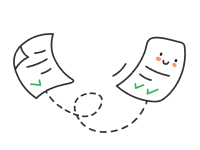Qualified electronic signatures (QES) provide a secure and convenient method for signing documents online. Each year, an increasing number of people demonstrate their trust in electronic document workflow. According to the Ministry of Digital Transformation, the number of times that Ukrainians used electronic signatures and seals in 2023 exceeded 20 billion.
This article will provide guidance on how to sign documents online and the necessary steps to be taken.
What do you need to sign documents online
Electronic document workflow services (EDWS) are utilized for the processing of electronic documents. In order to sign a document online, a qualified electronic signature (QES) is required, as well as registration with the service.

Step 1. Obtain an electronic signature
Individuals and legal entities can obtain a QES key from a qualified electronic trust service provider (KNEDP). A list of these providers can be found on the website of the Ministry of Digital Transformation.
Electronic signatures from a range of providers are utilized to address a variety of issues. For instance, some banking institutions provide electronic signatures exclusively for legal entities. Vchasno.KEP offers electronic signature keys to both individuals and legal entities. Individuals and individual entrepreneurs can obtain a Vchasno.KEP key free of charge.
Read also:Digital signature registration: guide to obtaining a QES

Step 2. Choose an electronic document workflow service
The ODE services offered by different providers also have been developed to meet the specific business requirements. For instance, individual entrepreneurs and companies with a limited document workflow can utilize simple services that enable them to digitally sign and send electronic documents. The use of advanced ODE systems will simply require additional time and may potentially complicate the work process.
For large companies with complex document approval and signing processes, a simple service will not be sufficient as it does not cover all document workflow processes.
When selecting an ODE service, it is important to consider your business objectives. It is important to ensure that the programme you choose supports the electronic signature you intend to use. The majority of contemporary services utilize both signatures of individuals and official QES.
Read also: How to choose an electronic document workflow system for your business?
Signing a document: step-by-step instructions
Let’s look at the example of the Vchasno.ODE electronic document workflow service to see how to sign an incoming document with an electronic signature.
- From the list of documents, select the one you want to sign. Open it and review its contents.
- To the right of the document, click the “Sign with Vchasno.KEP” button.
- An SMS with a link will be sent to your smartphone. Click on it to enter the Vchasno.KEP service.
- Click the “Sign” button.
- A note about the applied signature will appear in the description of the document in the Vchasno.ODE service.
Before sending a document to a business partner, it must first be uploaded to the service. To upload a file, simply click the button in the menu on the left and select the file from your computer.
The ODE services offered by different providers also have been developed to meet the specific business requirements. For instance, individual entrepreneurs and companies with a limited document workflow can utilize simple services that enable them to digitally sign and send electronic documents. The use of advanced ODE systems will simply require additional time and may potentially complicate the work process.
Features of the Vchasno.ODE service for signing documents
In business practice, situations often arise when more than two parties sign a document, or when signatures need to be applied in a clear sequence, etc. ODE services automate complicated signing procedures and simplify document processing. Let’s take a closer look at what opportunities Vchasno.ODE provides for this.
✔️ Signing documents in bulk
In cases where a company handles large volumes of documents, such as contracts or primary documents, they can be signed and sent in bulk. This approach significantly reduces the time required for document processing and minimizes the number of errors.
To sign documents in bulk, follow these step-by-step instructions:
- Go to the section with incoming or outgoing documents.
- Select the documents you want to sign.
- Click the “Sign with Vchasno.KEP” button.
- If you use several electronic signatures, select the one you need from the list.
✔️Multilateral documents
Vchasno.ODE offers the additional feature of enabling users to work with multilateral documents, including contracts, electronic consignment notes, etc. The service provides the option of sending a document for signature to two or more counterparties.
The execution of contracts often necessitates the submission of multiple signatures from the respective parties. The number of expected signatures can be specified in the service. Once the document has been received, the counterparty is able to appoint signatories on their side and determine the order of signatures.
A multilateral document has the status “in the process of signing” until all parties have affixed their signatures. Once all parties have signed the document, it will be given the status “Signed by all.”
✔️ HR documents
The HR document workflow in companies includes the approval and signing of documents when hiring employees, transferring them to other positions, dismissing them, and granting them their vacation time, among other things. The number of signatures required and the approval procedure are determined by the company’s internal policy.
The Vchasno.ODE service enables users to customize document approval scenarios. This significantly reduces the time required for the signing process. In accordance with the legislation, an HR document must be signed no later than the date specified therein. Therefore, meeting the deadlines allows employees to go on vacation, transfer to new positions, etc. in a timely manner.
In organizations with a large number of employees, CEOs must dedicate a substantial amount of time to signing HR documents. To streamline this process, Vchasno.ODE offers the option of signing documents in bulk. This will result in significant time savings for the CEO and HR inspectors.
✔️Document archive
The legislation sets out clear requirements for document storage. Therefore, companies that use ODE services store documents in an electronic archive once they have been processed.
Vchasno.ODE guarantees the secure storage of documents in accordance with the highest data security standards. The system of filters and labels enables rapid retrieval of the required document, for example for submission to government agencies or provision of a certificate.